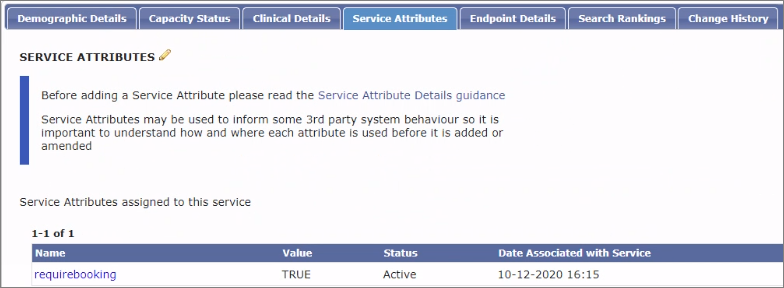What do I need to know?
When a service engages a project to open their booking schedules, and allow other services to discover them and consume their resources, there will be a need to work closely with DoS leads. The way in which a service exposes their schedule resource (slots for booking into) will be entirely down to how the service discovery tool used, in the example to follow the DoS (Directory of Services), is configured.
System suppliers will build to the Booking Standard and support Service Providers to offer their schedule resource in a very granular way, splitting services using the DoS Service Id or combining them, as detailed under the functional specification. The DoS Service Id is central to exposing the service schedules, marrying up the Service Provider’s schedules with entries on the DoS.
If you have any questions please contact the Booking team at: bookingandreferrals@nhs.net
Configuring the DoS for Appointment Booking
Scheduling Endpoint
A scheduling endpoint must be configured against a service to enabling booking. If a Service Provider opts to divide their schedule resource, it is permissable to configure the same endpoint against multiple DoS Service Ids. The services making a request (the consumers) of the Service Providers resource will use the DoS Service Id to distinguish between different schedules the Service Provider offers.
Configuring DoS
- Find or create the service you wish to add the scheduling endpoint to
- On the ‘Endpoint Details’ tab, click ‘Add an Endpoint’
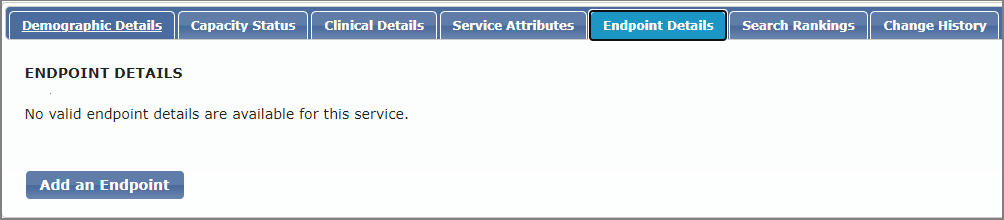
- Configure the endpoint options, as detailed in the screenshot below
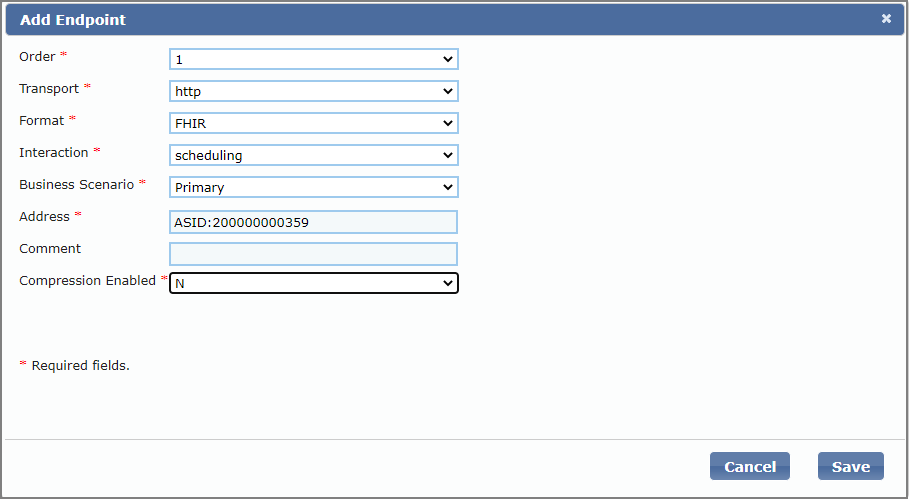
- The Address field is important, it must have the ‘ASID:’ prefix before the ASID value
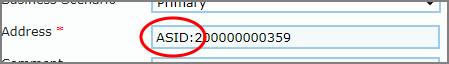
- Click ‘Save’ to commit the configuration, followed by ‘OK’
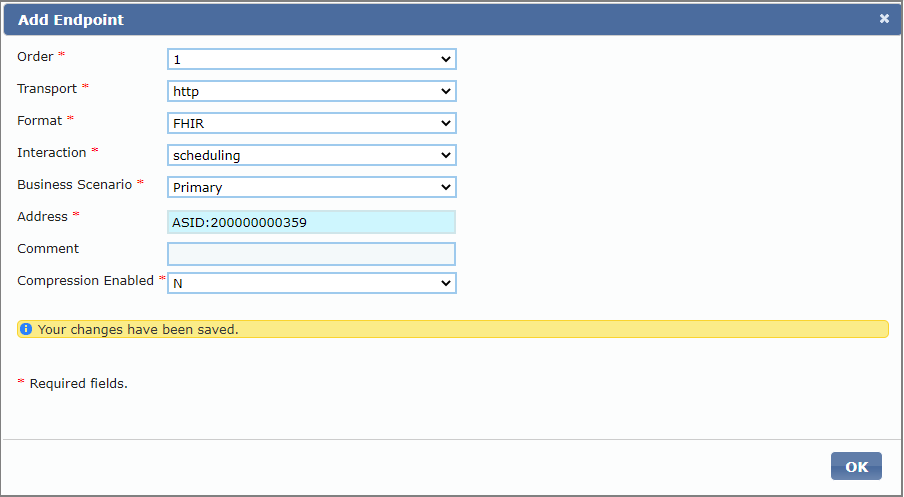
- The scheduling endpoint should now be visible under ‘Endpoint Details’

Configuring the UEC DoS for Booking
Service Attributes
The DoS supports configuration of Attributes against a service which, in the case of booking, informs system behvaiour to ensure the service is appropriately engaged with. NB: Not all system suppliers have implemented system behaviour based on attributes, therefore, the workflow (outlined below) cannot be guaranteed by adding this configuration to the DoS.
The attribute used for apointment booking is entitled ‘requirebooking’ and is of a boolean data type (TRUE/FALSE).
If this attribute is assigned to a service it means a referral cannot be made unless an booking has been made.
Configuring DoS
- Find the service you wish to add the Attribute to
- On the ‘Service Attributes’ tab, click the pencil icon to edit

- Select the Attribute option, Service Attribute - ‘requirebooking’ and Value - ‘TRUE’
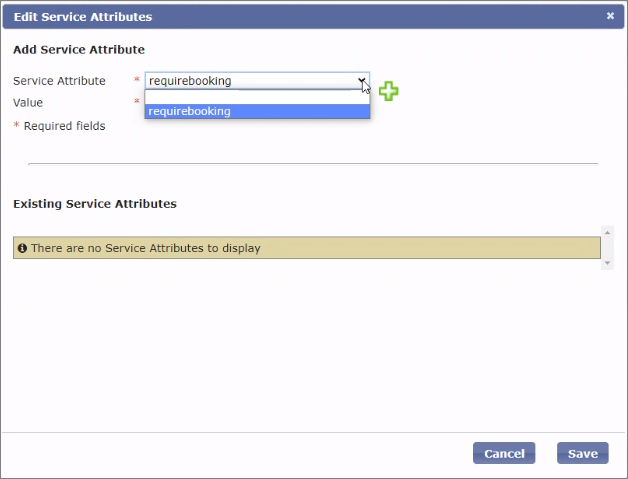
- Click the green ‘plus’ symbol and then click ‘Save’
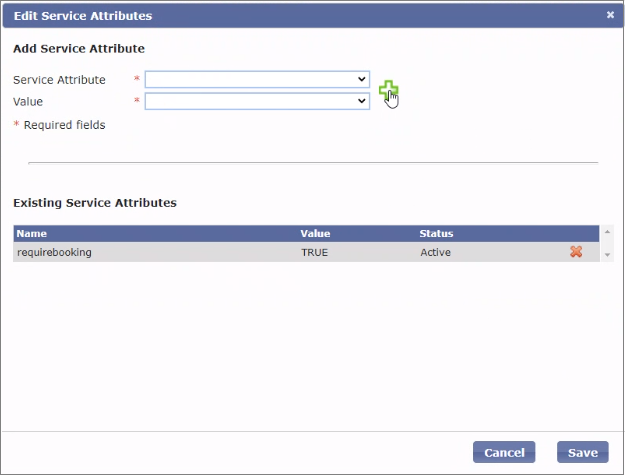
- You will return to the Service Attributes tab and see the addition listed